Using Crystal Reports Designer
When using dynamic parameters within Crystal Reports you can easily have more parameter values than Crystal Reports can display. The default number of values that can be displayed is 1,000 and if you are using cascading parameters the number of values is the sum of the values in all the parameters used in the cascade. In the screen shot below, the values should go to the ZM, but the list stops at ME since the combination of the Customer Code parameter and the Date Range parameter is greater than 1,000.
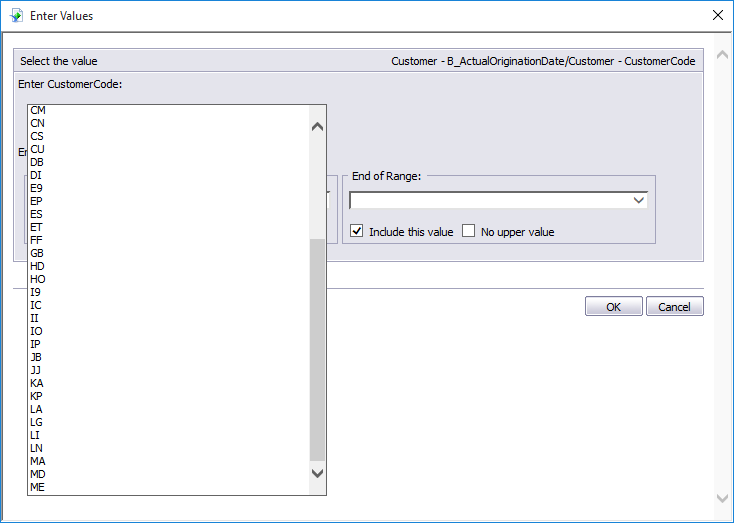
To fix this problem in the Crystal Reports designer you need to edit the Registry. The location for Crystal Reports 2008 is below. Normally the last key of LOV is not created and will need to be created in the Registry. Once the LOV key is created you will need to create a string value called MaxRowsetRecords and assign a number to it. The number can be any value greater than 1,000 if you know how big the list of parameter values is, or you can make the value -1 to have no limit. HKEY_CURRENT_USER\SOFTWARE\Business Objects\Suite 12.0\Crystal Reports\DatabaseOptions\LOV
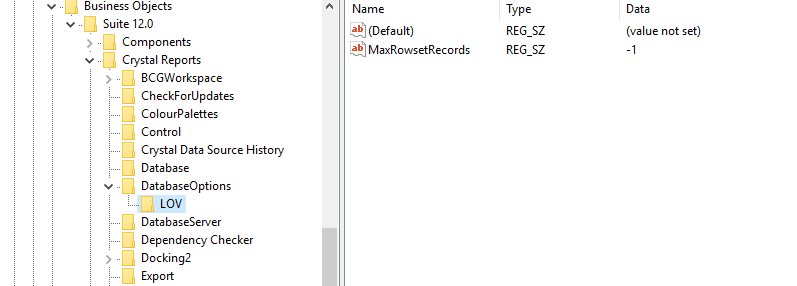
After the change has been made to the Registry, the parameters should display all the values.
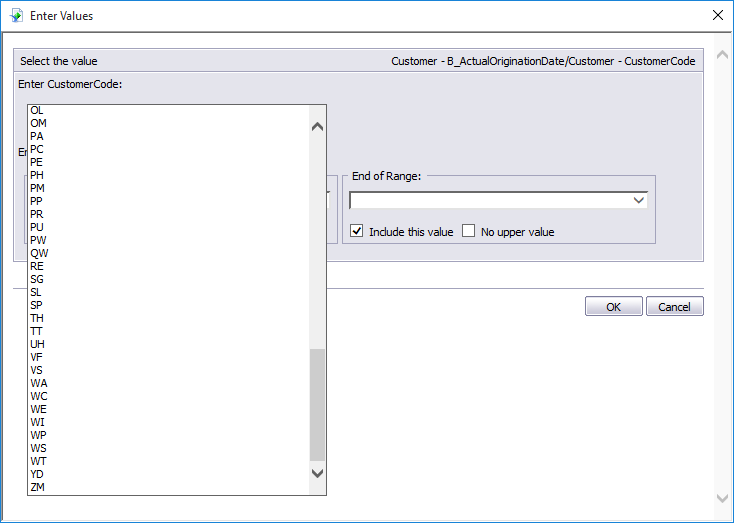
When you are using Ripplestone, the reports are run using the Crystal Reports Runtime Engine and this uses a different section of the Registry. The location for the runtime engine is below: HKEY_LOCAL_MACHINE\SOFTWARE\Wow6432Node\SAP BusinessObjects\Crystal Reports for .NET Framework 4.0\Crystal Reports\DatabaseOptions\LOV The LOV key will need to be added and then the string value of MaxRowsetRecords.
The big catch is that the value of -1 cannot be used, this must be a number greater than 1,000. If you use the -1 value, the report will display only the first 1,000 values.
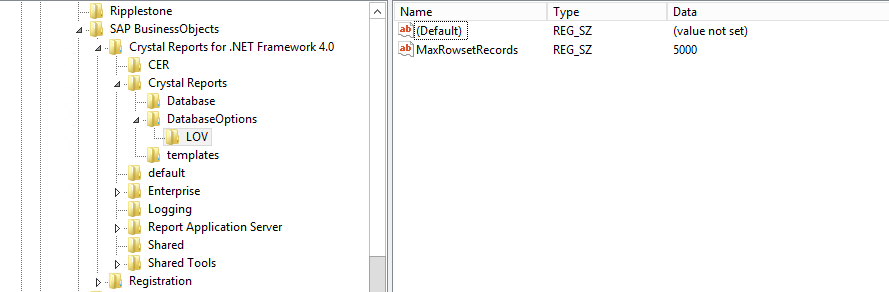
Once the MaxRowsetRecords is created and set to al value that is greater than the number of parameter values you will see all the values in the parameter page in Ripplestone.
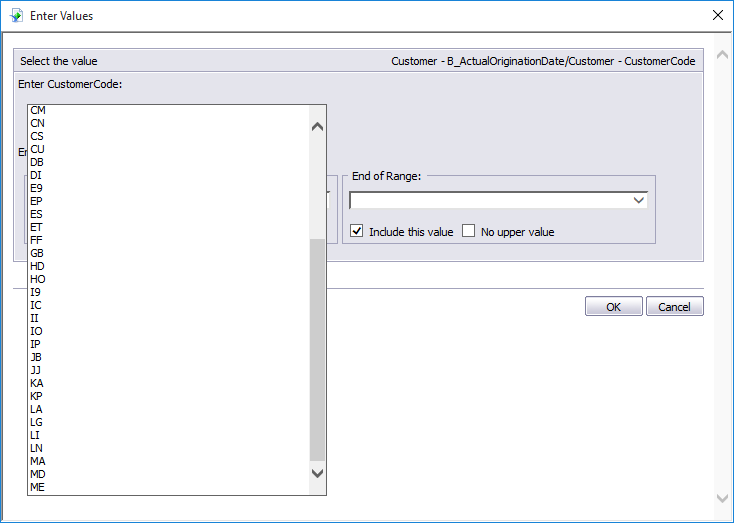 To fix this problem in the Crystal Reports designer you need to edit the Registry. The location for Crystal Reports 2008 is below. Normally the last key of LOV is not created and will need to be created in the Registry. Once the LOV key is created you will need to create a string value called MaxRowsetRecords and assign a number to it. The number can be any value greater than 1,000 if you know how big the list of parameter values is, or you can make the value -1 to have no limit. HKEY_CURRENT_USER\SOFTWARE\Business Objects\Suite 12.0\Crystal Reports\DatabaseOptions\LOV
To fix this problem in the Crystal Reports designer you need to edit the Registry. The location for Crystal Reports 2008 is below. Normally the last key of LOV is not created and will need to be created in the Registry. Once the LOV key is created you will need to create a string value called MaxRowsetRecords and assign a number to it. The number can be any value greater than 1,000 if you know how big the list of parameter values is, or you can make the value -1 to have no limit. HKEY_CURRENT_USER\SOFTWARE\Business Objects\Suite 12.0\Crystal Reports\DatabaseOptions\LOV 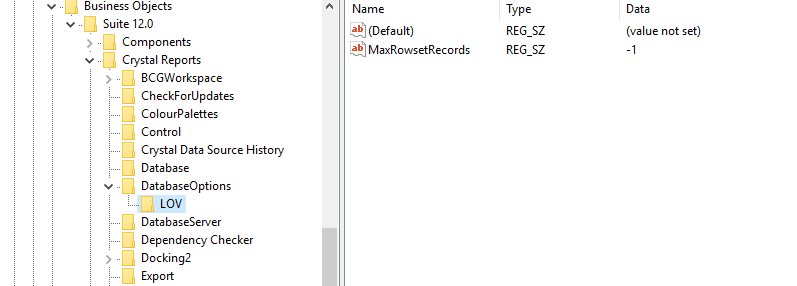 After the change has been made to the Registry, the parameters should display all the values.
After the change has been made to the Registry, the parameters should display all the values. 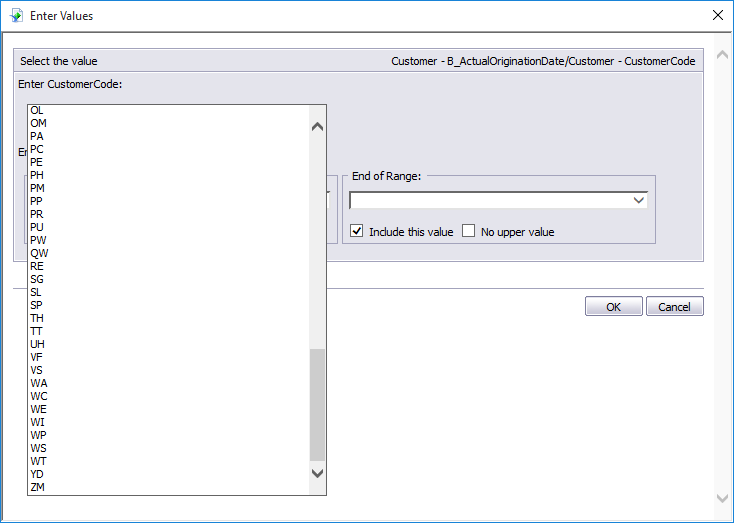
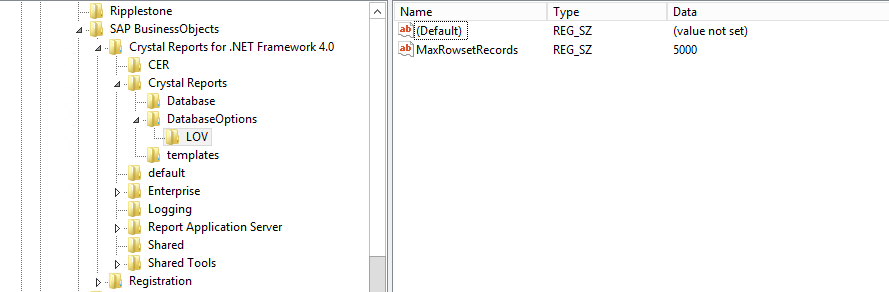 Once the MaxRowsetRecords is created and set to al value that is greater than the number of parameter values you will see all the values in the parameter page in Ripplestone.
Once the MaxRowsetRecords is created and set to al value that is greater than the number of parameter values you will see all the values in the parameter page in Ripplestone. -lw-scaled.gif.png)