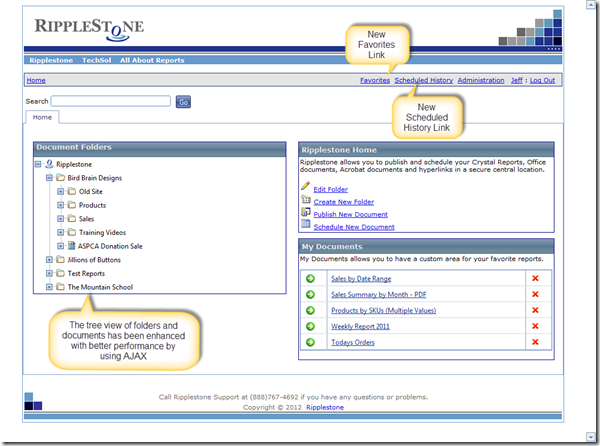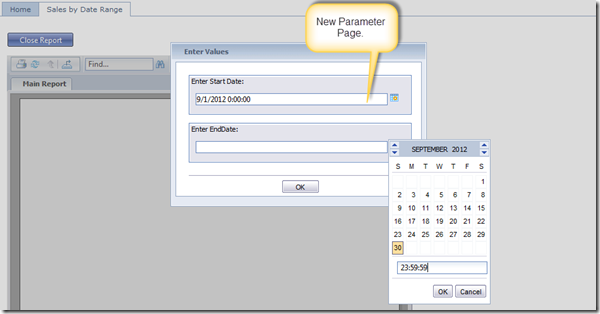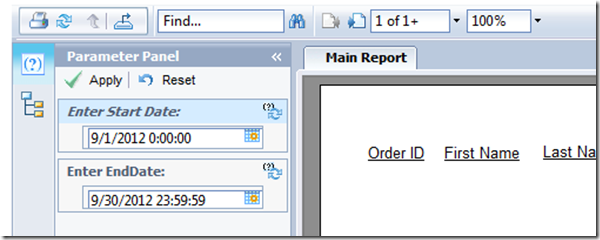With the release of Ripplestone version 3, we have added many new features to the home page and to how you view and interact with Crystal Reports.
Below is a quick tour of the new features.
Performance and Usability Improvements
Two new links have been added to the top menu bar.
- Favorites allows users to quickly get to the documents marked as favorites. The favorites view loads quicker than the home page and is simpler to use. There is an option to have the Favorites view be the default view when starting Ripplestone.
- Scheduled History give the users a quick way to view all the scheduled history without needing to click on each Crystal Report on the home page. This is helpful for the users that need to check the history of many reports.
- The navigation tree on the home page has been updated with AJAX and Data Caching to allow a smoother and quicker navigation experience. The page will no longer flash as the user is clicking on the folders and documents in the tree.
Multiple Reports
- With the new version of Ripplestone users can open multiple reports from the home page and then switch between them using the tabs. The reports also open within the home page and not as a new browser window allowing the user to view the report more easily. The reports new feel more integrated in the Ripplestone application.
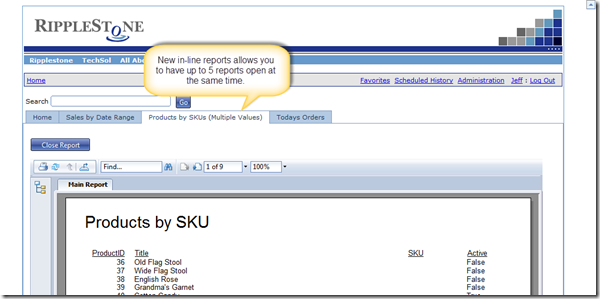
New Crystal Reports Viewer
Ripplestone 3 is using a new web viewer and new parameter page for running Crystal Reports. Below is an example of the new parameter page, this opens within the home page and not as a separate web browser window. It has a more integrated feel and a new indicator is displayed to let the user know that the report is being run.
The new web viewer allows the user to refresh the report and they will be prompted to enter new parameter values or if the report is written in Crystal Reports 2008 or 2011 they will have the option to open the Parameter Panel shown below. This new panel will allow the user to view and change the parameter values without closing the report.
With these new features the home page of Ripplestone has become easier to use and more productive in viewing your Crystal Reports and Office Documents.
-lw-scaled.gif.png)