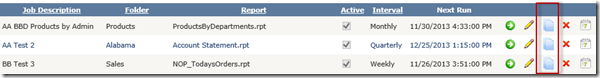This feature, called RSExpress, allows a report to be run and viewed in the report viewer without first logging into Ripplestone. This allows users of Ripplestone to run reports that are published in Ripplestone from external applications without the users first logging into Ripplestone and running...
Categories
Tags
Blog by Brenda
This feature, called RSExpress, allows a report to be run and viewed in the report viewer without first logging into Ripplestone. This allows users of Ripplestone to run reports that are published in Ripplestone from external applications without the users first logging into Ripplestone and running...
12.02.15 08:03 PM - Comment(s)
14.01.14 06:13 PM - Comment(s)
Overview
Below are the new features, updates and bug fixes for Ripplestone version 3.4.3.
Home Page
Use Parameter Name for Prompt Text (3.4.3.0)
If the report doesn’t have a value for the prompt text then use the parameter name for the prompt text
Scheduler Changes
...
14.01.14 05:12 PM - Comment(s)
Overview
Below are the new features, updates and bug fixes for version 3.4.2
Home Page
More Detailed Messages when running a report (3.4.2.2)
If the Crystal Report fails when running; a more detailed message will be displayed. This can help in trouble shooting the problem.
Change the Men...
14.01.14 03:58 PM - Comment(s)
Overview
Below are the new features, updates and bug fixes for version 3.4.1. This version was released on October 2nd, 2013.
Home Page
New Blue Blocks Wide Skin (3.4.1.0)
This new release includes a new skin that is wider and also left justified. This skin works well for wider reports and larger monit...
14.01.14 03:09 PM - Comment(s)
-lw-scaled.gif.png)