With Ripplestone version 2.9.10 we have concentrated on improving the Report Parameters page and the Scheduler. These two are some of the most used sections of Ripplestone and benefit the most of getting new features
Report Parameters
- Changed the Format for Date Ranges - When a report parameter is a date range type, the display for the dates will be in a more user friendly format.
- Changed the Format for Parameters with a Single Default Value - When a report has a parameter that only has one default value, the display will be more like the display in Crystal Reports XI.
- Changed the Format for Discrete and Range Type Parameters - When a report has a parameter that is a discrete and range type, the parameter page will look more like the parameter page that is displayed by Crystal Reports XI.
- Updated the JavaScript to Fix Changes in Internet Explorer 8 - Internet Explorer 8 is stricter in how it uses JavaScript so the JavaScript code was updated to allow Internet Explorer 8 to work better with the parameters.
- Parameters That Have Commas in the Parameter Value - If the report parameter is a single discrete value and the value has a comma in it, Ripplestone will correctly use the comma and not split the value into two or more values.
Below is a screen shot of the new parameter page with examples of some of the new formats.
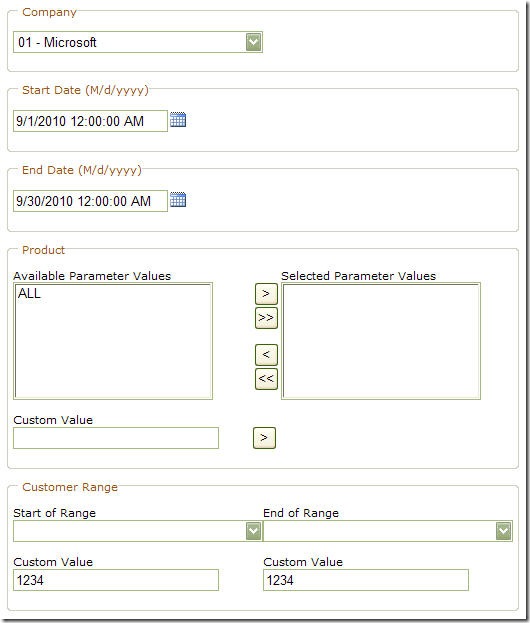
Example of our newly improved Parameter Page
Scheduler Changes
- Added Daily Option to Select Which Days of the Week to Run - When a scheduled job is set to run daily, the scheduler can specify which days of the week they would like the job to run. For example, they could have the job only run Monday – Friday or they could have the job run on Saturday and Sunday.
- Adding New Scheduled Jobs From the Home Page Made Easier - When adding a new scheduled job from the home, the scheduled job will select the report on the Folder & Parameters tab so you don’t have to find it within the tree. It will also have the parameters for the report displayed.
- Changed Run As Role Dropdown to Show All Roles for the Super User - If the scheduler is a Super User, then they will see all the roles in the Run as Role dropdown list. If they are an administrator or Scheduler they will only see the Roles they are allowed to see.
New Daily Option – This allows the scheduler to select the days of the week that the job should run.
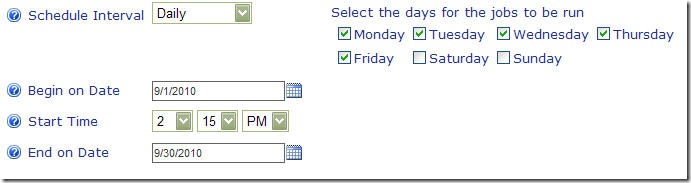
Email System
- Added an Option to use SMTP Authentication - Added a new option for systems that use a SMTP Authentication and need to supply a user name and password to send email.
Security
- Add Correct User Security When Adding New Folders - Changed the adding of new folders to use the current user to determine if they are a Super User or an Administrator. If they are an Administrator then they will get access to the newly created folder. Before only the Super User would get access to the new folder.
Bug Fixes
- Hide the Password Fields in the Edit User Page - If the user has been marked as an Integrated Security user, then the password fields will not be displayed since they are not needed.
- Updated the Record Selection Formula for Alert Reports - In some cases adding the alert code to the report’s record selection would cause an error. The formula has been changed to allow the alert code to be correctly added in those cases.
-lw-scaled.gif.png)