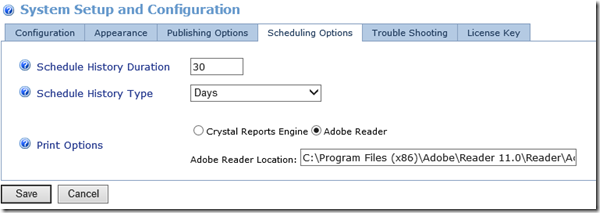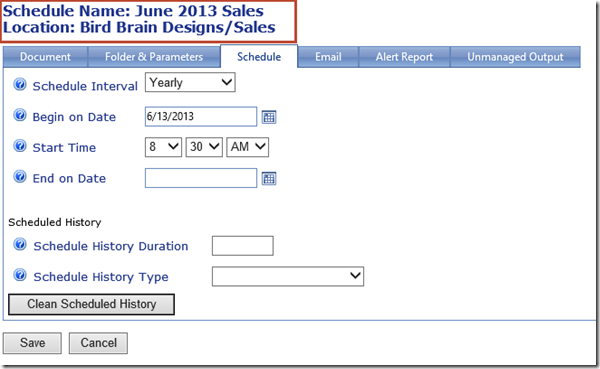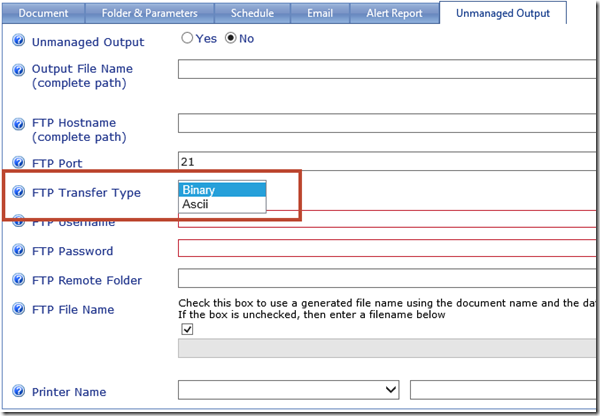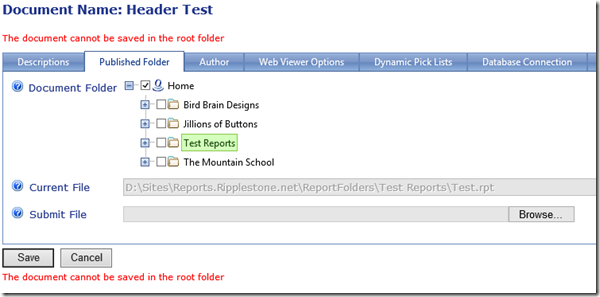Overview
Below are the new features, updates and bug fixes for version 3.4.2
Home Page
More Detailed Messages when running a report (3.4.2.2)
If the Crystal Report fails when running; a more detailed message will be displayed. This can help in trouble shooting the problem.
Change the Menu for scheduled History (3.4.2.3)
When the user is logged in as a Super user, Administrator or a Scheduler then the menu option changes to “Scheduled Documents”. If the user is a normal user or Publisher they see the menu as Scheduled History.
Scheduler Changes
New Option to use Adobe Reader for Printing (3.4.2.3)
This new option will allow the Administrator to use Adobe Reader for printing directly to a printer. This allows for a second option when the Crystal Report Engine will not print.
Added the Schedule Name and Location to the Top of the Page (3.4.2.3)
Added the Schedule Name and the Folder Location to the top of the page. This will help when clicking on the tabs to know which report you are working on.
Added New FTP Transfer Type (3.4.2.1)
A new option has been added to the FTP section of the scheduler to allow the scheduler to select between Binary and Ascii for the transfer method.
Edit Document Page
Added Validation for Saving to the Home Folder (3.4.2.0)
New validations were added if you try to publish a report to the Home folder or move a report to the Home folder. A new validation message will appear if you try to save the document to the Home folder.
Bug Fixes
Fixed a Issue Where the Report Viewer Disappears (3.4.2.2)
When using Internet Explorer if the user moved the mouse to certain sections of the page the Crystal Report view would not be visible. The CSS style sheet was changed to fix the problem.
Fixed a Date Format problem In SQL Server (3.4.2.1)
When saving dates into the Ripplestone SQL Server database the program was not adding leading zeros. For example, the date January 4th 2013 at 9:30 AM was formatted as 201314 9:30 and it now is formatted as 20130104 09:30
Fixed Duplicate Database Connection Problem (3.4.2.0)
If the system had a pick list database connection and a connection string pick list connection string with the same name the system would get an error on the edit dynamic parameter page. The page will now display both items with a the identifier “(connection string)” behind the name.
-lw-scaled.gif.png)