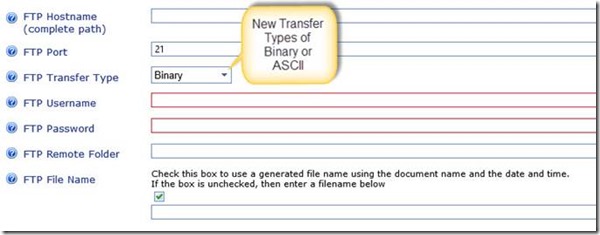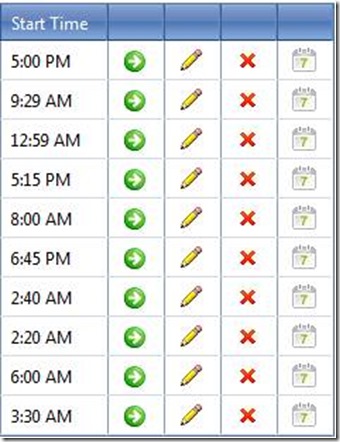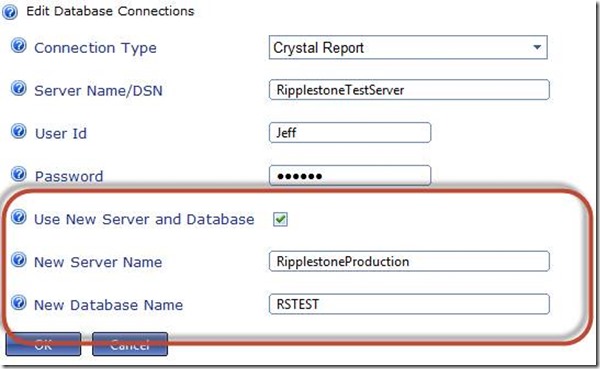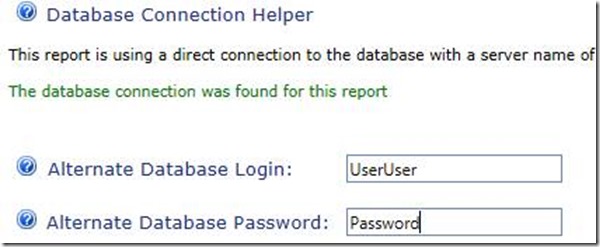Ripplestone 3.3 - Summary
Home Page
Home Page Data Caching
Most of the data used by the home page is now being cached by the system. This increases the performance of the home page by reducing the number of calls to the Ripplestone database. This option can be controlled by the administrator in the web.config file.
Fixed a problem when updating the home node
When changing the root/home node on the home page there was a bug that would not allow the administrator to change the node name.
Scheduler Changes
New FTP Library
Ripplestone is now using a new and improved FTP library and provides more options
Fixed bug to display the Schedule time correctly
When a scheduled job was set to run between 1 - 9 minutes after the hour the display would not display the 0 (zero) before the minute. It would look like 4:5 PM; in the new version it is displayed as 4:05 PM. 
New Output type
A new output type has been added to the scheduler. The Editable RTF Export type has been added to the Output Format dropdown. 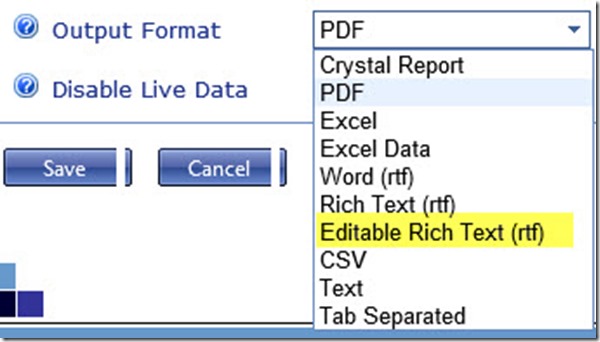
Fixed bug for Jobs between midnight and 1:00 AM
There was a bug for any jobs scheduled between midnight and 1:00 AM. The job would not always get started at the correct time.
New icons on the list schedule page
The Scheduled Documents page now uses icons to save space on the page. The page also added a Run Now button (the Green Arrow) to run a scheduled job now and bypass the scheduler. This is good for testing or when you need to run a job outside of the scheduled time.
Fixed a problem when Emailing a scheduled job to multiple addresses
There is an option in the System Setup and Configuration page to turn on an option to email messages from the scheduler one at a time. If this is turned on then emails are sent to each recipient as a separate email. If the option is unselected then all the email addresses are added to the email and the email is sent once. All recipients can see who else the email was sent to. There was a bug in the system that stopped the email from being sent. This bug has been fixed and all email addresses will be added to a single email.
Below is the option from the System Setup and Configuration page. 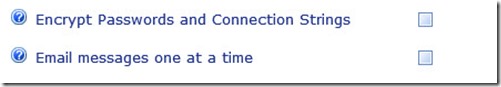
Database Connections
Added new fields to allow new Server and database
The Database Connection page has been change to allow the administrator to change the database server and the database name that the report will use. This helps when the Crystal Report need to get the data from a new server or from a new database name without needing to change and republish all the Crystal Reports that use that database connection.
The example below shows the original database connection using the RipplestoneTestServer and then with the new option the reports will login and use the RipplestoneProduction server.
Alternate Database Login and Password
This new option is set on the Edit Document page and allows the Crystal Report to have a different database login and password that will override the login and password stored in the database connection for that report.
Security
Windows Integrated Security Users
If the Ripplestone application is configured to use Windows Integrated Security the users are required to have the checkbox checked for Integrated Security to work. If the user does not have the checked box checked then they will be redirected to the sign on page.
-lw-scaled.gif.png)